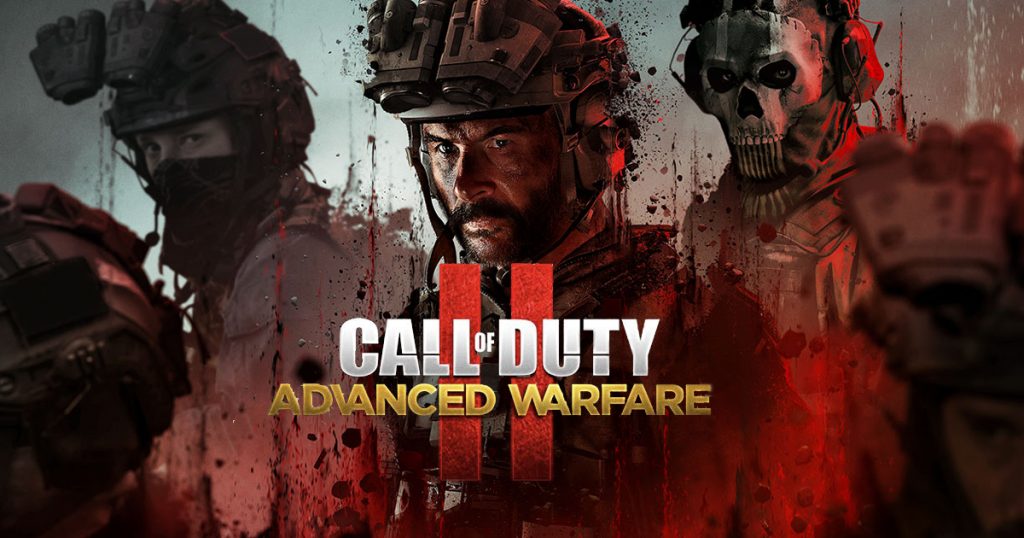The main goal of FC 24 Ultimate Team is to build the best team possible from all the real-life footballers in the game, improving the squad as the season goes on to make the team. If you do well, you will rise in your rank and challenge better opponents. However, it’s not easy. That’s why we’re here. In this article, we will show you how to Play FC 24 Ultimate Team. Let’s start our journey.
Part 1: Building Your Dream Team
1)Build Your First Squad. When you are on the starter pack screen, select a popular choice country. As a new manager, your club is filled mostly with players from one country. This will help your team build chemistry. So select a popular nation, and let’s get going.
2)Utilizing Loan Players. Loan players can be strategically used in your squad for a limited time. It’s crucial to manage their game count wisely to maximize their impact. By identifying, utilizing, and acquiring loan players strategically, you can optimize your team’s performance in FUT 24 while being mindful of the limitations of loan players.
3)Consider your club identity. In addition, you already know that the coolest thing about FC 24 Ultimate Team is making your squad look fly. You want those slick kits, dope badges, and flashy celebrations to make your team stand out, right? Select the jerseys and badge that you want your club to represent on this ultimate journey. You can earn new kits and badges as a reward throughout the game.
Part 2: Team Chemistry
1) Understand the Chemistry system. In FUT 24, chemistry is a factor that determines the compatibility of a player in his position with his squad’s formation, the relation with his teammates in other positions, and the team manager. The higher player and team chemistry rates your squad can score, the better compatibility and relationship you will have amongst your players and manager, and the team is better. To optimize chemistry, you can swap players around in your squad to create better links. For instance, placing players from the same country or league next to each other can increase the chemistry boost.
2)Apply Tactics. The best FC 24 formations and custom tactics can make all the difference during a game. The best formation in EA FC 24 is the 4-2-3-1. This meta staple includes two CDMs, adding some much-needed protection for your back line, while the remaining four attacking players can quickly break forward when you win the ball. You can always change your tactics after each game if your team doesn’t perform well.
3)Complete Objectives. Inside the “Objectives” section, you will find different areas such as “Season Progress,” “Live,” “Seasonal Milestones,” and “Foundations.” Each area offers various objectives that, when completed, grant different rewards like FC 24 FUT Coins, packs, players, and XP. Try to complete as much as you can so you can get more prizes. This is a good way to start up in FUT 24.
Part 3: Opening Packs and Transfer Markets
1)Try Opening packs. Pack rewards are stored in the FUT 24 Store. Do open your packs and claim the items. Upgrade your squad with the players you earned so you can form a stronger team. Playing online and offline matches will also cause you to earn Match Coins, plus packs as rewards. Try to open FUT 24 packs more often and during promotional events, so you get more chances to get special player cards.
2)Understand the Transfer Market. The FC 24 Transfer Market is a one-of-a-kind, dynamic market system. It allows gamers to buy and sell players in real-time using the in-game currency known as FC 24 Coins, just like they would in a real-world football transfer market. The transfer market adds a new level of immersion, strategy, and realism to the game, asking players to act as team managers balancing financial limits and squad requirements while navigating the bustling player market.
Part 4: Play a Match
1)Play Squad Battles. Squad Battles are played against the AI and earn you ranking points, which reset every Sunday. The higher you climb up the rankings, the better the rewards. The game rewards you with coins and packs, with the latter always containing players far better than those in your squad. Furthermore, you earn coins for every game you play, with more coins coming your way for winning games and doing so on higher difficulty levels. You will have enough coins to buy some new recruits after only a handful of Squad Battles.
2)Play Division Rivals. This feature remains the go-to online mode in FC 24 Ultimate Team, giving players a place to hone their skills ahead of the Champions Weekend League. The returning Rivals also offer a host of rewards as fans climb the ranks, making it a vital part of the weekly Ultimate Team grind.
3)Play Friendlies. This game mode within Ultimate Team allows you to play online or with friends. It is a fun and relaxed way to play FC 24. The mode features 11v11 Classic gameplay, but the real fun comes when you branch out into some custom House Rules. There are no rewards that you will get, however, you still get basic match coin rewards for all FUT Friendlies matches that you play.
4)Keep Playing. Keep playing games, matches, and training in the Ultimate Team to enhance your gameplay mastery and explore new things. Try the FUT Moments mode, which is a new single-player game mode in FUT. FUT Moments includes mini-games to enhance your FIFA crafts and work on getting the most out of a scenario within a fixed time.
It ends here. Now you know how to play FC 24 Ultimate Team, enjoy your wonderful gaming journey!